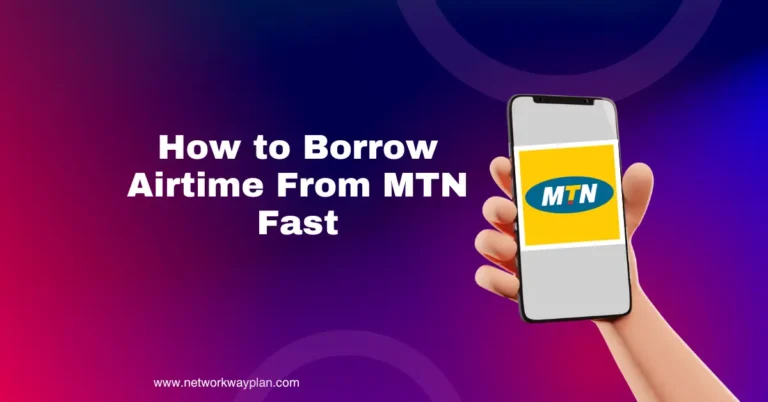How To Transfer Airtime on Glo 2024 Via USSD Code

Are you stuck in a distant place without a retail store nearby to purchase a recharge card, unable for whatever reason to purchase airtime from your bank, and unwilling to use the network for borrowing? These days, the only way is to have a pal with enough airtime balance.
Or perhaps you or a close friend would like to donate airtime but is unsure how to go about it?
Then, you probably want to know how to transfer credit on Glo for the first time, how to transfer airtime from Glo to Glo, or how to transfer airtime on Glo.
You’ve come to the correct place if you’re looking for the answers to that, as I’ll go over what you need to know about Glo airtime transfer.
Now without further ado, let’s get going!
Table of Contents
How to Transfer Airtime on Glo
Simply dial *312*[Recipient’s Number]*Amount*[Your PIN]# to transfer airtime on Glo. A notification requesting confirmation of the transaction will then appear on your screen.
Following completion of this, Glo will send a notice message to your buddy or the person to whom you wish to transfer the airtime, verifying that the precise amount you sent has been credited to their line.
When it comes to “Your PIN,” what does it mean?
A transfer pin or code is required before you can properly transfer airtime on any network.
By doing this, the network will be informed that you—and not an unauthorized party—are the one starting the transaction. This code will also stop scammers from taking advantage of you and your airtime.
Given how crucial the code is, how can one obtain the Glo transfer code?
Read More: How To Check GLO Number 2024
How to Get Glo Transfer Code
Contact Glo by calling *132*[Default PIN]*[New PIN]*[New PIN]# to obtain the transfer code.
00000 is the default transfer pin for Glo.
For instance, if you want to request a new pin and it is 31045, you can do so by dialing *132*00000*31045*31045#. A pop-up window will then appear on your screen requesting confirmation that you wish to request a new pin. Your pin will instantly change to your new one as soon as you confirm it.
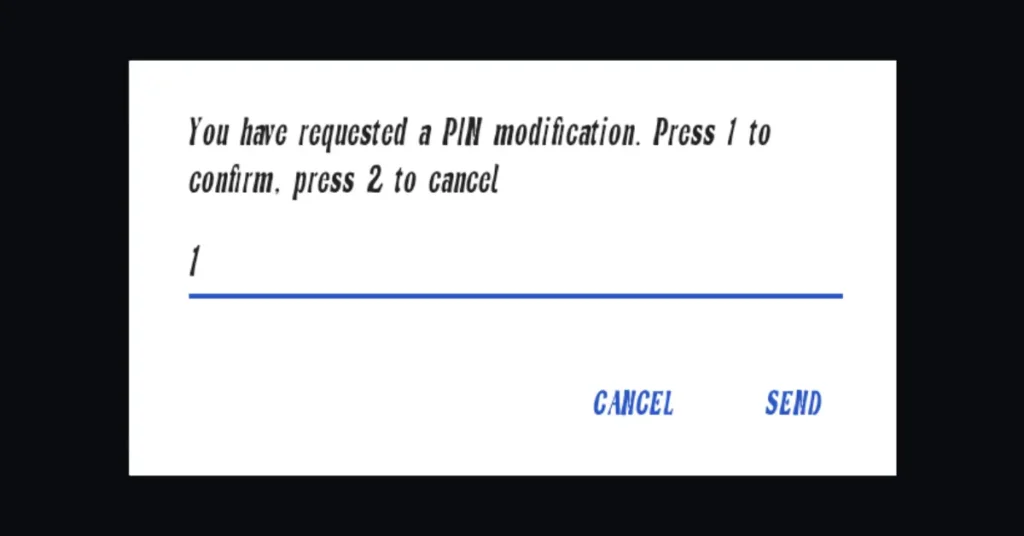
Please remember that in order to receive a new Glo transfer code, you must input your new pin twice.
You will receive a notice message from Glo verifying that you have successfully changed your transfer pin.
That’s it; you can now transfer airtime by using any of the techniques listed below.
How to Transfer Credit From Glo to Glo
All you have to do is dial *312*[Recipient’s Glo Number]*Amount*[Your PIN]# to transfer airtime from Glo to Glo.
To transfer N100 to 07050000000, for instance, if your transfer pin is 31045, all you have to do is dial *312*07050000000*100*31045#.
A pop-up window asking you to confirm your transaction will then appear on your screen.
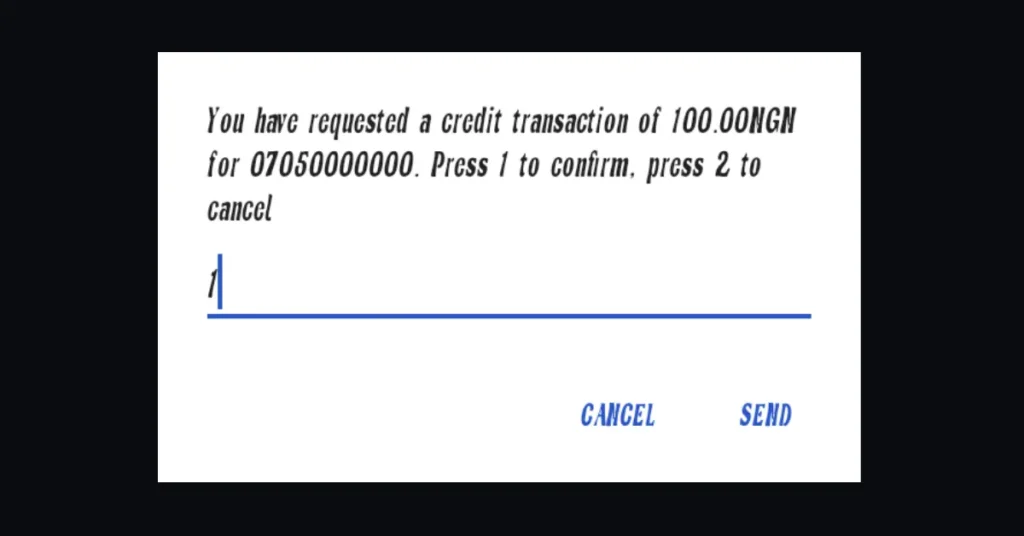
You have successfully transferred N100 to the number (it might be your friend, coworker, or anybody else) once your transaction is confirmed.
Other Methods to Transfer Airtime on Glo
If you enjoy visiting our website, you should be aware that we offer several approaches or solutions to issues rather than just one. That’s the reason Networkwayplan exists.
Yes, indeed! We assist you in escaping.
In any case, there are more approaches, strategies, and tips available for how to transfer airtime on Glo.
I take it you want to know them?
Then let’s move forward!
Via SMS (Text Message)
I am aware that many Glo users are looking for information on how to transfer airtime on glo via sms.
However, it is regrettable that Glo does not permit airtime transfers, in contrast to MTN, where you can submit a request to a specific MTN code.
Consequently, I’m happy to inform you that if someone claims you can transfer credit on Glo by SMS, that is a very lovely lie (lol).
Calling the Customer Care Line
How to call customer service on Glo to transfer credit. Is that even feasible?
In my opinion, the response is negative!
If that’s feasible, consider the possibility that someone may just steal your phone and contact customer service to switch the airtime from your line to theirs.
You understand now.
For the purpose of this article, I actually gave the Glo customer service department a call.
Asking whether they might assist me in transferring airtime from my number to another Glo number, I spoke with a person. “No,” she replied, directing me to the USSD code approach. She finished the call, called out the code, and gave me instructions on how to do it correctly.
Consequently, calling the Glo customer service line will not result in an airtime transfer.
Sending a Mail to Glo Customer Care
This is the solution if you’re among those wondering how to transfer airtime on Glo by email.
I don’t believe this is a way for Glo to transfer credits or airtime.
Consider this: how do you want customer service to know that you are the line’s legitimate owner?
I think you get it now.
Additionally, I emailed them to request assistance in transferring airtime from one Glo line (of which I provided the number) to another Glo line. However, as of the time I wrote this piece, my account has not been charged and I have not received a response from them.
They will thus respond to me or, if that is not feasible, take the amount I requested to be transferred out of my account balance.
Who Can Transfer Airtime on Glo?
Any Glo subscriber can transfer airtime on the Glo network, regardless of their current tariff plan or SIM type (2G, 3G, or 4G).
To be eligible for Glo’s airtime transfer, one must fulfill a few fundamental requirements.
These are them;
- The minimum amount you wish to transfer must be in your account balance.
- Your transfer PIN must be known to you.
You can transfer airtime on Glo at any moment if those conditions are satisfied.
Learn More: How To Upgrade GLO SIM To 4G And Get 10GB Free Data 2024
FAQS
Can I switch Glo airtime plans?
It is possible to transfer airtime on Glo. Glo does not prohibit any subscriber from transferring credit, regardless of the tariff plan they are currently on.
Why am I unable to transfer Glo airtime?
For any reason, you might not be able to transfer airtime on Glo.
There isn’t enough airtime balance for you to transfer from.
- You owe Glo money.
- Your transfer PIN is gone from memory.
- The recipient’s phone number was typed incorrectly (maybe incompletely).
- You typed the incorrect USSD code.
- You typed the incorrect PIN.
- Your daily transfer allotment has been used.
Call the Glo customer line (121) if all of these issues have been resolved but you are still unable to transfer airtime on your Glo line.
What code does Glo use to transfer airtime?
To transfer airtime on Glo, enter the USSD code *312*Receiver’s phone number*Amount*PIN#.
Following the send, a notice requesting your confirmation of the transfer transaction will appear on the screen of your phone.
Your account will be billed and the recipient’s account credited as soon as it is verified.
How can I make a transfer code for Glo airtime?
Simply dial *132*Default PIN*NEW PIN*NEW PIN# to establish a Glo airtime transfer code, and then confirm your change of pin by replying with 1.
How can the Glo transfer pin be reset?
To reset your Glo transfer PIN, dial *132*Default PIN*NEW PIN*NEW PIN#. To validate your change of pin, reply with 1.
How can I transfer credit for the first time on Glo?
Simply dial *312*[Recipient’s Glo Number]*Amount*[Default Pin]# to transfer credit on Glo for the first time.
00000 is the default transfer pin for Glo.
Conclusion
You have no choice but to transfer airtime to one another when you or your buddies really need airtime and are unable to locate a way to reload from your bank or purchase a recharge card from a retail store.
Glo has made it so simple that all it takes is a few clicks to complete.
I think you’ve mastered the art of how to transfer airtime on Glo, including how to reset your transfer pin and what conditions must be met in order to be eligible for a Glo airtime transfer.
I’m hoping this post was useful to you. After that, please leave a comment below to let others know if the technique I demonstrated was successful.